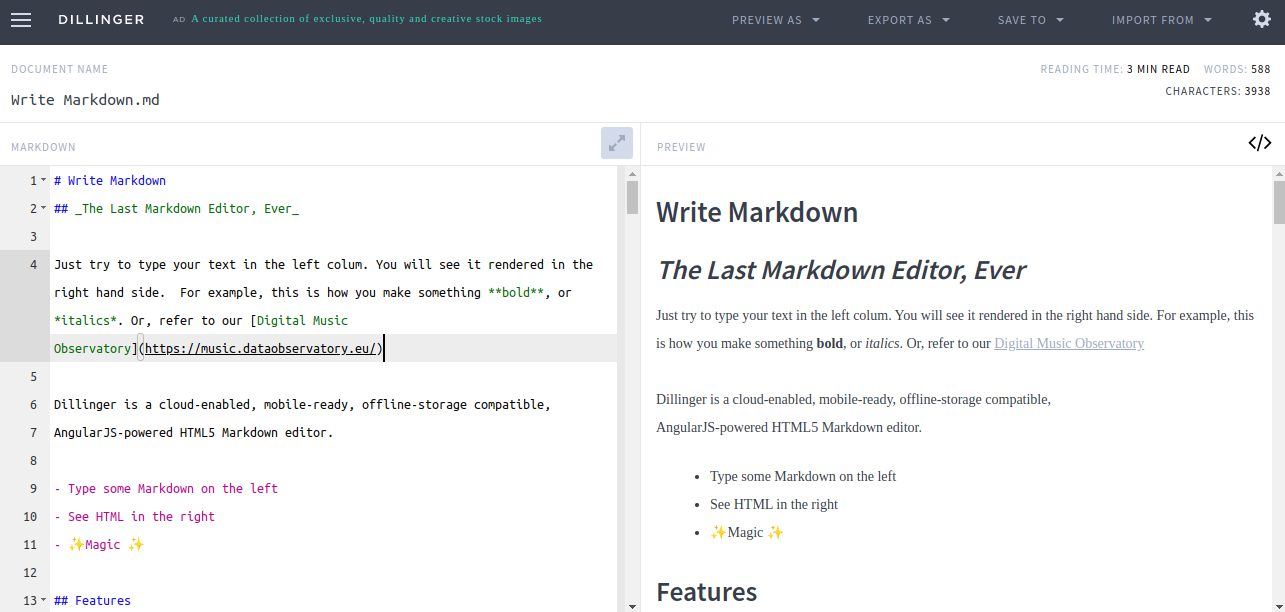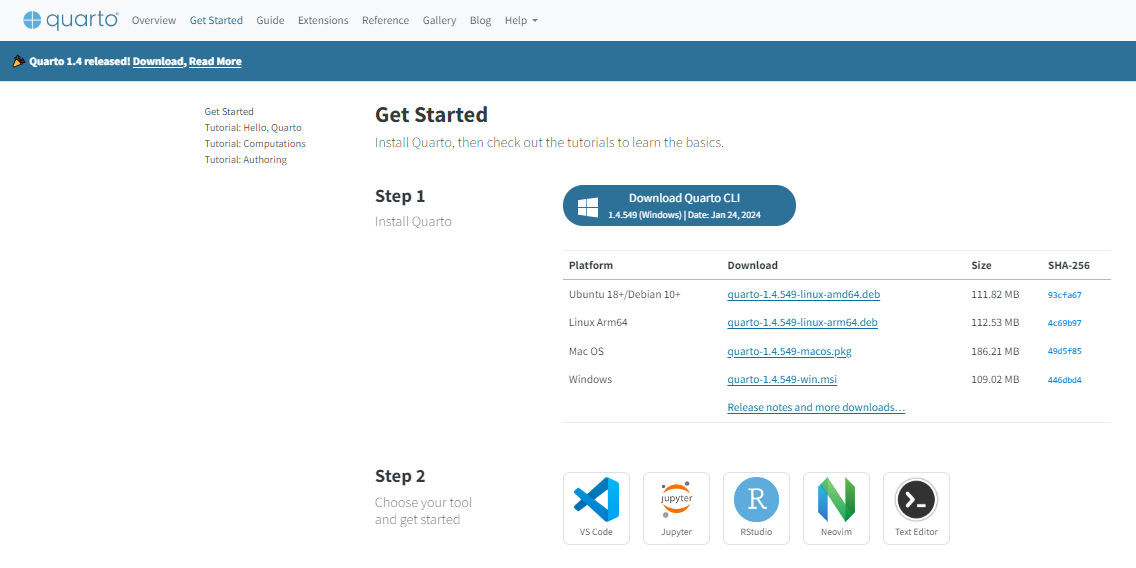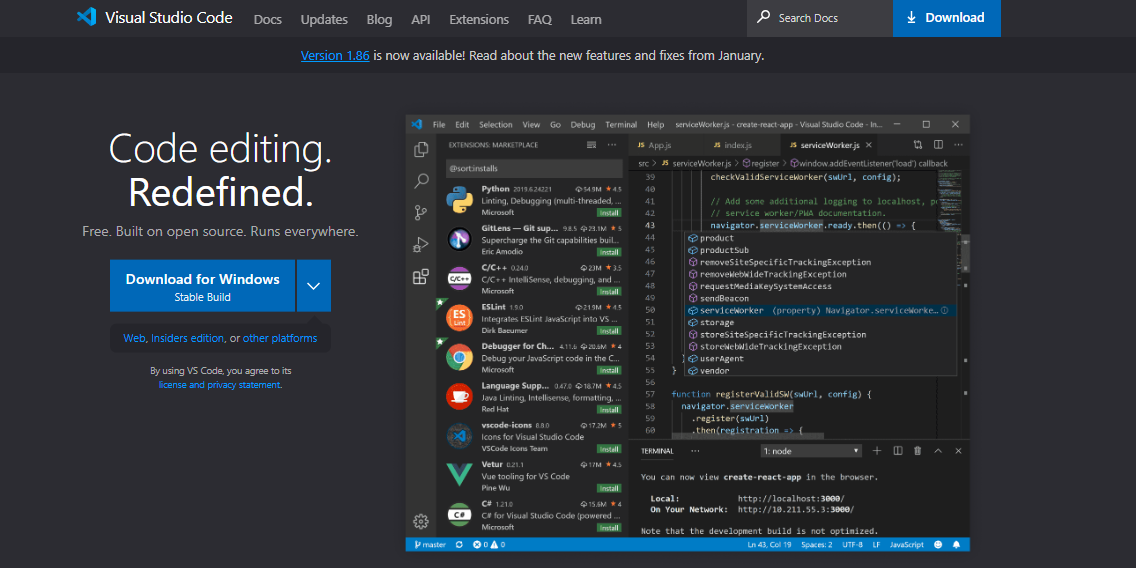quarto install extension quarto-ext/fontawesomePersonal Tools
Writing interoperability: type a text that appears on any paper or screen format well
All our output needs to be converted to HTML, but that does not mean that we need to work in an HTML editor. However, the need of interoperability among operating systems (Windows, MacOs, Linux) and software packages (at least from Word, Libre, Google Docs to HTML, preferably to PDF, too) requires a simple, common notation.
Markdown is a much simplified HTML-like text markup notation intended to work well with word processors.

There are countless Markdown editors. Because Markdown is so simple, you can, if you want to, edit markdown files in Notepad, WordPad (Windows) or VIM (Linux).
Most word processors support markdown. For example, Google Docs has a free extension that converts and document from Docs to markdown.
There are several online Markdown editors that you can use to try writing in Markdown. Dillinger is one of the best online Markdown editors. Just open the site and start typing in the left pane. A preview of the rendered document appears in the right pane.
Most word processors support markdown. For example, Google Docs has a free extension that converts and document from Docs to markdown.
Quarto
If not, a good way to start writing fully interoperable, smart text is to use it with Microsoft VS Code. Yes, it is a bit geeky: you will write text as if it was a software code.
The flip side is that you will use a word processor that immediately creates you dashboards, websites, ebooks, and scientific presentations of publications.
Author using Jupyter notebooks or with plain text markdown in your favorite editor.
Create dynamic content with Python, R, Julia, and Observable.
Publish reproducible, production quality articles, presentations, dashboards, websites, blogs, and books in HTML, PDF, MS Word, ePub, and more.
Share knowledge and insights organization-wide by publishing to Posit Connect, Confluence, or other publishing systems.
Write using Pandoc markdown, including equations, citations, crossrefs, figure panels, callouts, advanced layout, and more.
Citation management
Bibliographies for all computer systems and programs
The biblatex format is the most likely format that you will use for scientific publications. You can export a collection, or more practically, a folder in a collection as a starting point, into the BibLatex format from Zotero (introduced in the previous chapter Collaboration Tools - Zotero. See Zotero as a graphic UI, like Windows 11 or MacOS as a human-readable reference database, and the biblatex is a machine-readable (DOS or BSD) part. The standard output from Zotero is a good start, but usually, it is not perfect. Please open the bib/example.bib file and see an example of how to make a reference more usable and interoperable.
@book{example_id_2015,---you will use this in your text</br>
author = {Doe, Jane},</br>
editor = {Doe, Joe},</br>
date = {2015-06-06},</br>
year = {2015},---some programs do not convert from date automatically</br>
month = {06},---not needed with books, journals</br>
day = {06},---not needed with books, journals</br>
doi = {<a Digital Object identifier code goes here>},---connects to web resources<br>
isbn = {<an International Standard Book Number identifier goes here>},<br>
urldate = {2023-07-12},<br>
title = {This is an {EXAMPLE} title}, --- the EXAMPLE remains UPPERCASE<br>
abstract = {This is the {Place} for an {AbStraCT}.},---Keep it short, or omit it</br>
url = {http://example.com/title},<br>
issn = {<an International Standard Serial Number here>},---connects with library catalogues<br>
publisher = {{Digital Music Observatory}},<br>
keywords = {Example},---use only standardized keywords, like [LCSH](https://id.loc.gov/authorities/subjects.html)<br>
}A .bib file is a text file that you can edit in Notepad or WordPad on Windows, VIM on Linux, in RStudio, or any text editor (not word processor like Word.) It contains the notation of programmable bibliographic references.
In biblatex, each field has a value. For example, year=2015 stands for the publication year 2015. When text is used and not a number, for example, month={March}, you use the {} sign as a quotation. The most likely formatting error is with {}.
Simple values have their own standard readings:
author={Doe, Jane}will translate toJ. DoeorJane Doe. Theauthor={Jane Doe}will translate toD. Jane, orDoe Jane, because the standard name setting is GivenName, FamilyName.Double quotation can override whatever standards. For example,
author={{Jane Doe}}will always read asJane Doeand not Doe Jane or J. Doe. This is what you use with institutional authors. When no person is named as an author, for example, in the case of a statute law text, use the double quotation.author={{European Commission}}with readEuropean Commission, butauthor={European Commission}will readC. European.Add a language identifier, for example, for English language books:
language = {en}. Your title will be converted to the linguistic requirements of the given language. If you use multiple languages, and you want to avoid English title case for a Slovak or Hungarian document, then double quote thetitle={{This is a sentence case title}}will beThis is a sentence case title, buttitle = {{This is sentence case}}will be overwritten toThis is Sentence Caseif your default language is English.If you use an acronym, then you always have to use double quotation.
The role of the EU in global politicsmust be written title ={The role of the {EU} in global politics}; otherwise, the EU part will be converted to Eu in English and eu in Slovak. In this case, every word will be captions as required by your main document, but theEUpart will always remainEU.